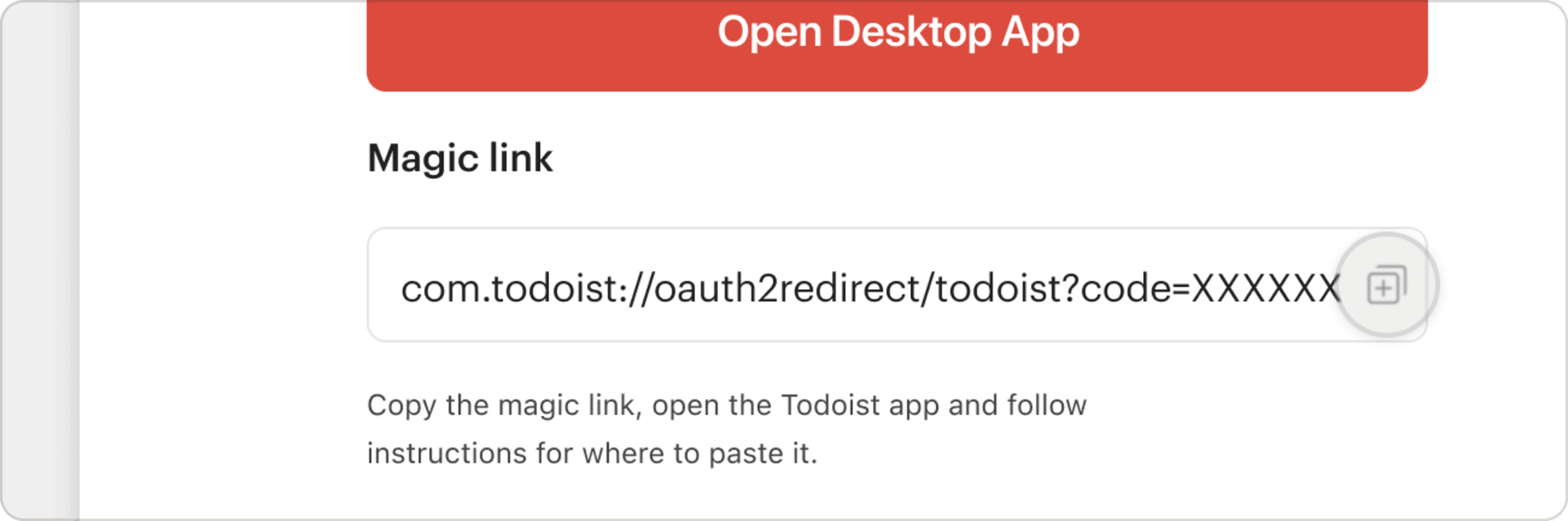The magic link is a unique URL that authenticates your account credentials, so you can successfully log in to the Todoist desktop apps.
Use the magic link if the prompt to open Todoist doesn't appear, or if you’re experiencing login issues with the desktop apps:
- Open the Todoist desktop app.
- Click Continue in your browser.
- Enter your Todoist account credentials. You'll see a prompt to open the desktop app.
- Click Cancel to close the prompt.
- Click Try using a magic link in the login page.
- Click the copy icon beside the magic link.
- Switch to the Todoist app.
- Click use a magic link.
- Paste the magic link.
- Click Log in.
Get help
If you're having trouble logging in to Todoist with the magic link, get in touch with us.