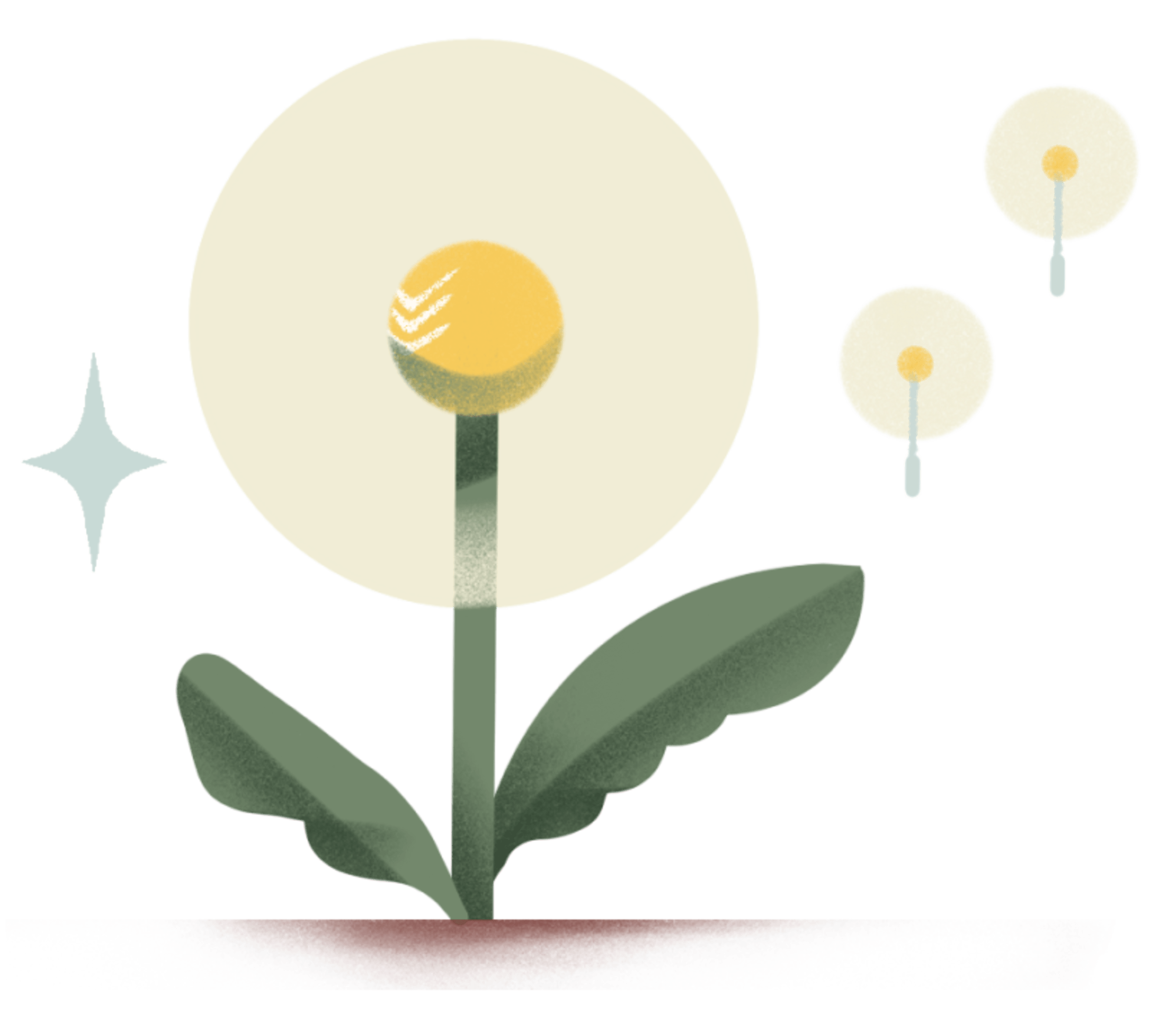The free version of Todoist is incredibly robust. It has been designed that way intentionally because we want to empower as many people as possible to organize their work and life. Although Todoist’s reputation is its simplicity, sometimes life’s demands call for more powerful features. That’s where Todoist Pro comes in.
If you’re a lover of all the things Todoist has to offer for free, you may wonder, “Is Todoist Pro worth it?” So, let’s walk through all the features and benefits you would gain by making that upgrade to help you make the right decision.
What is Todoist Pro?
Created with our power users in mind, Todoist Pro is the same simple yet powerful Todoist you’ve come to know and love, with a handful of extra features thrown into the mix (as well as some increased usage limits) to help you better organize each area of your life, remember those all-important tasks, and make Todoist your own.
More active projects
If you’re using Todoist for free, you can have 5 active projects at any one time. Bump up to Todoist Pro, and this limit will increase to 300 active projects. Perfect if you like to have tiers of project organization like parent projects for areas of your life (Home, Finances, School, Fitness, etc.) and sub-projects to drill down to specific goals (like Run Half Marathon, Complete Kitchen Renovation, Save for a Downpayment etc.)
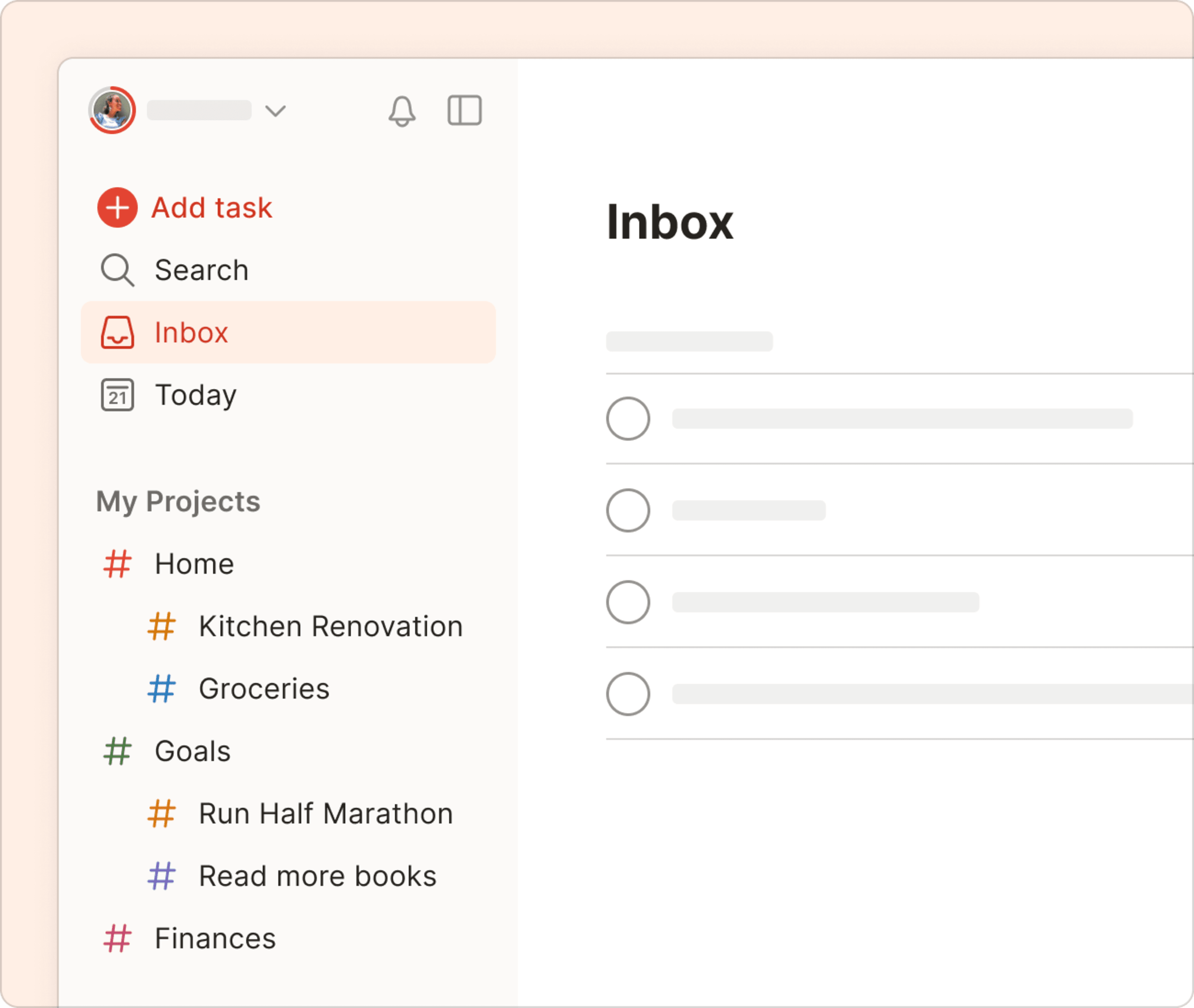
Task durations
Task durations are a relatively new addition to the suite of Todoist Pro features (and there are many more in the pipeline). If you’re a time-blocking fan or simply like to dedicate a certain length of time to each of your tasks (rather than just a start time), then task durations are for you.
Task durations really shine when paired with your calendar of choice. It’s a wonderfully visual way to see everything you have in your Todoist slotted into that finite resource we all have: time. With task durations, it quickly becomes apparent when you’ve scheduled 12 hours of tasks into an 8-hour workday.
Calendar layouts
There’s only one thing better than feeling in control of your tasks: feeling in control of your tasks and your time. Time-blocking fans can double rejoice because, as well as task durations, we’ve recently added a month calendar layout to Upcoming, project, filter, and personal label views. More calendar updates are also on their way very soon. 👀
Only available on Pro and Business plans, the calendar layouts transform Todoist from a to-do list into a one-stop task management powerhouse.
Custom task reminders so you never miss a deadline
Want to know what stress-free productivity feels like? It’s a gentle reminder to buy your friend’s housewarming gift when you happen to be at that beautiful homeware shop you love. Or a recurring notification that lets you know that quarterly report is a week away, and you should probably start writing it.
Due dates are great, but the magic of productivity is in the preparation. Nothing gives you peace of mind like being organized and ahead of the game. Todoist task reminders can do that for you.
The reminders feature lets you receive task alerts at specific times or locations. You can choose to receive these reminders by email, desktop, or mobile notifications.

Time-based reminders
You can easily set reminders based on the due time for a task. By typing expressions like "tomorrow at 8am", Todoist will automatically send you a reminder 30 minutes beforehand – you don’t even have to remember to add the reminder yourself! You can change the default for automatic reminder timings in your settings. You can even pair automatic reminders with recurring tasks, so you’re reminded on time, every time.
If you like entering tasks as quickly as possible, you can set an array of reminders while naming your task. Just type “!” and the time you want to be reminded. For example:
- “!2pm” will set a reminder for 2pm
- “!3h” will set a reminder in 3 hours time
- “!10mb” will set a reminder 10 minutes before the task is due.
Todoist will even understand when you add a reminder for “!later” (i.e., 4 hours later) or “!tomorrow” (i.e., the next day at 9:00 AM). A full list of these shortcuts can be found in our reminders Help Center article.
Location-based reminders
This is where you can get really clever with your task reminders. Using the geo-location of your mobile devices, you can set a mobile reminder for when you leave or arrive at a certain location.
Need to remember to check your shopping list every time you arrive at the grocery store? Or maybe you want to remind yourself to call a family member on your commute when you leave the office on a Friday? Creating habits and remembering the right thing, at the right time, in the right place is a massive benefit of the Todoist Pro subscription.

Themes
Did you know that you can personalize your Todoist theme even on the free version? This changes the color and overall look of your Todoist. However, with Todoist Pro, you’ll unlock a bunch of other dramatically named themes that make your favorite space for productivity feel a little bit more like you.
Maybe you’re an OG Todoist kinda person? Favor the neutrality of moonstone? Or perhaps you just want dark mode, forever.
Todoist Pro gives you a few more options to make you feel at home in the app you rely on every day.

Auto backups
Accidentally delete a project or task? 😅 If you’re on Todoist Pro (or Business), you can rest easy knowing that you have access to daily automated backups. Restoring a previous version of your Todoist is super simple, and you won’t have to worry about getting too trigger-happy with your Todoist clean-up again.
Learn more about backups.
More filter views
If you’ve ever tried out Todoist filter views, you’ll know that creating filters can be an incredibly powerful way to visualize your tasks. Say you want to sort tasks across multiple projects by energy levels required, or perhaps you want a view that only shows your high-priority tasks for the day. You can have 3 of these for free, but Todoist Pro gives you up to 150 filter views.
Increased limits for history, file uploads, and more
Aside from active projects and filter views, when it comes to usage limits, it often helps to see the information laid out side by side in a handy comparison table. The bottom line: If you’re simply using Todoist to store your grocery list and gift ideas, then you might feel perfectly comfortable on the free plan. But if you need to use Todoist to organize more facets of your work and life, then increasing things like active projects and filter view limits make good sense.
| Limits | Todoist Free | Todoist Pro |
| Active projects | 5 | 300 |
| File uploads | 5 MB | 100 MB |
| Filter views | 3 | 150 |
| Activity history | 1 week | Unlimited |
| Themes | 4 | 8 |
| 21 day auto backups | None | Unlimited |
For a much more detailed comparison, as well as a comparison with the Business plan and the price of each upgrade, visit the Todoist pricing page.
Pro vs Business: What’s the difference?
If you’re using Todoist or Todoist Pro with a group of people (let’s say more than two), then you might already find that collaboration feels limited. In this case, the Todoist Business plan with a team workspace might be the thing that levels you and your team up from shared projects.
What makes team workspaces different from shared projects?
Shared projects are great for ad hoc collaboration. But when you work with a team of people who all need access to the same projects and information, one-off shared projects leave a lot to be desired.
In a team workspace:
- Collaboration is easier and more transparent with a shared project overview for the team
- Referencing projects, sections, and tasks is as easy as sharing a link
- Data ownership – what belongs to the team and what belongs to individuals – is crystal clear
- You have more control over who can access what from the workspace Members tab
Plus, having a team workspace means that every member of the team gets access to all of the Pro features above in their personal projects, too.
The Bottom Line: Is Todoist Pro worth it?
Since the free version of Todoist is chock-full of features, is Todoist Pro worth it? Well, to that, we would say, reflect on your needs. Some people just need a place to add tasks and complete them. Others are looking for a more robust digital planner for work and life.
If calendar view, task reminders, task durations, more themes, and automatic backups would boost your productivity, then yes, Todoist Pro is worth it. If you need more projects or filter views, then Todoist Pro might be the next evolutionary step in building your perfect productivity system.
Ultimately, we just want you to use the features that make your life feel more organized and give you peace of mind. Whichever plan that happens to be.